canWork Cloud Support Docs
Synchronizing with iOS Calendar
- Open the settings application.
- Select Calendar.
- Select Accounts.
- Select Add Account.
- Select Other as account type.
- Select Add CalDAV account.
- For server, type the domain name of your server i.e. example.com.
- Enter your user name and password.
- Select Next.
Your calendar will now be visible in the Calendar application.
*If you have 2 FA set up on your Nextcloud account, there is an extra step. You need to create a device password or the 2Fa will timeout.
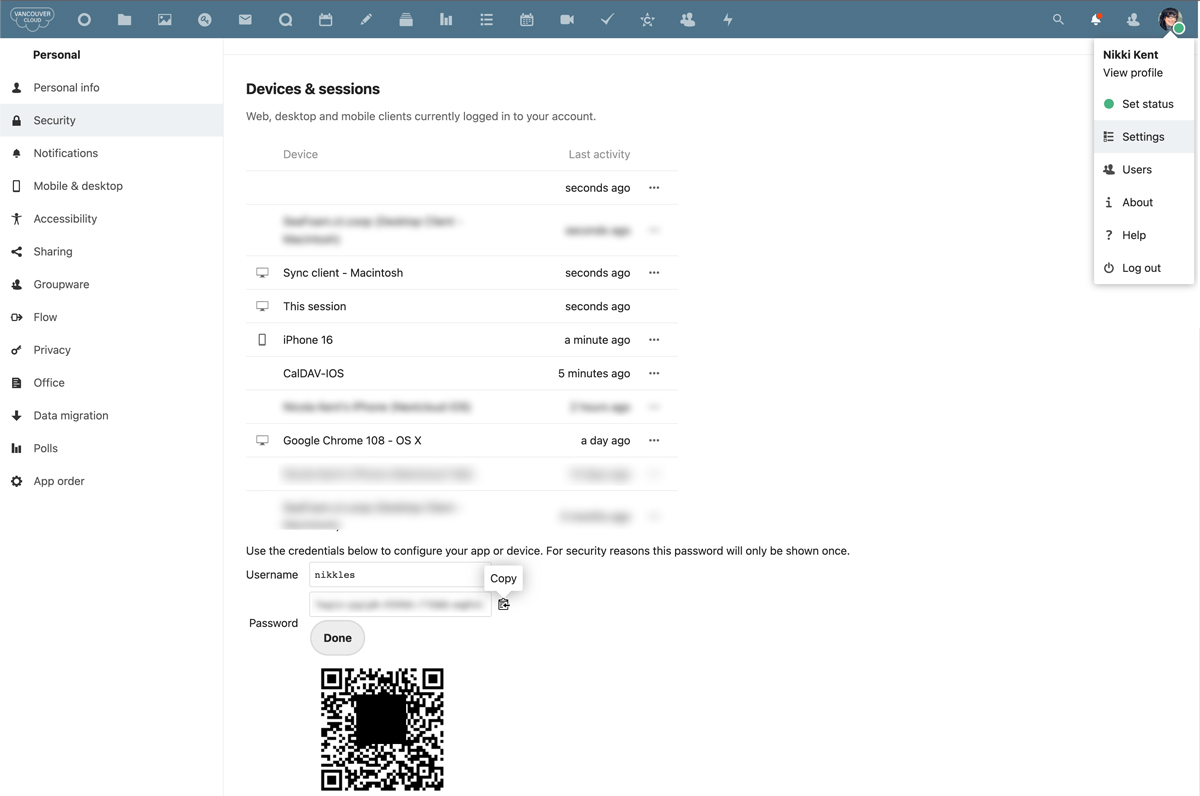
Short how-to videos on connecting your Nextcloud calendar to your Mac OS desktop calendar, and some workflow.