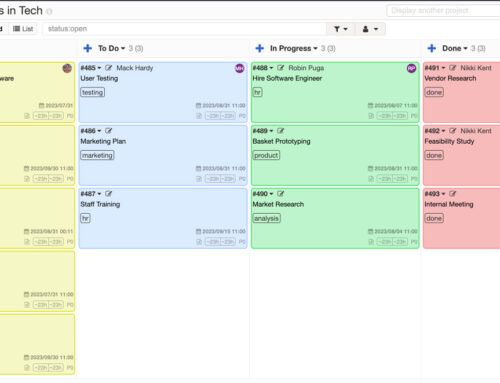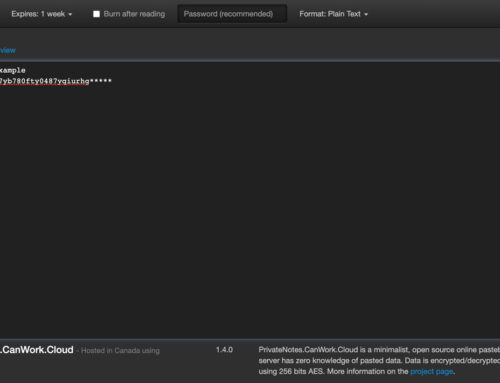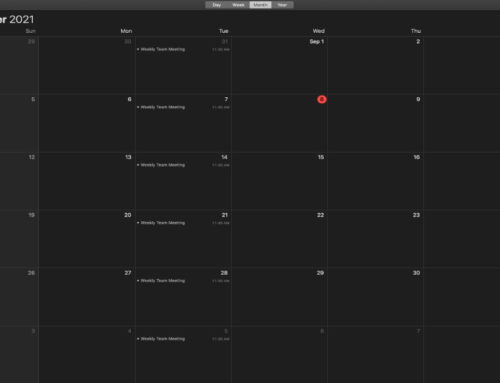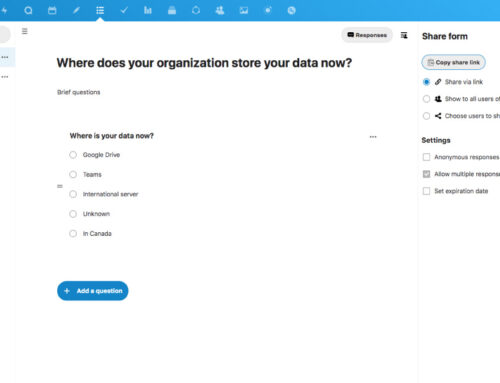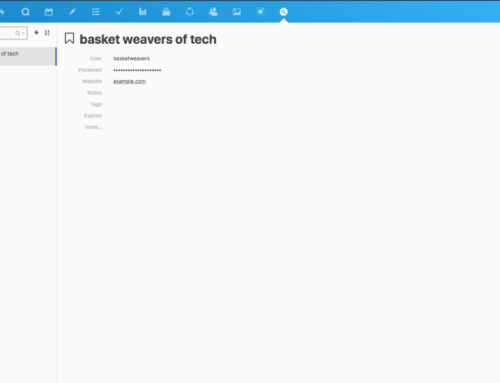Share a file or folder in Nextcloud.
You can share a file to an email address, another user, or as public (secure / password protected) link.
- Dashboard
- Go to the file (or folder) you want to share
- Hit the sharing icon on right side (desktop)
- Set Share link permissions *these are important to have set, they can override other options and be frustrating
- Add invitee (also set permission by invitee if required)
- Add a note
- Refresh to see a share icon on your folder