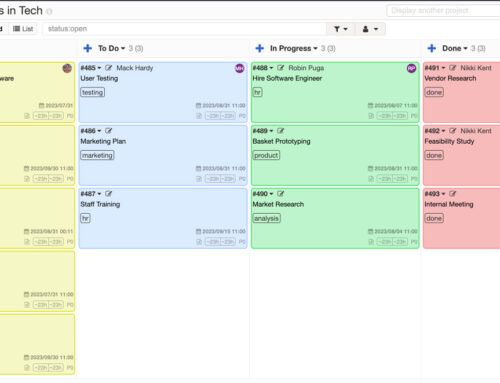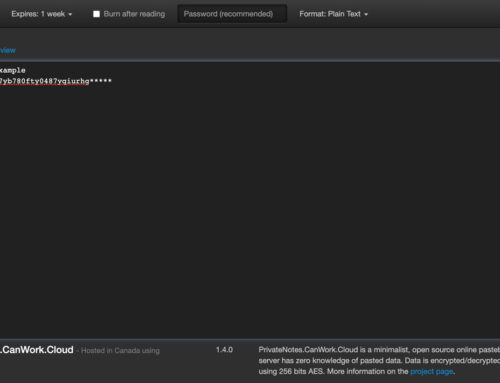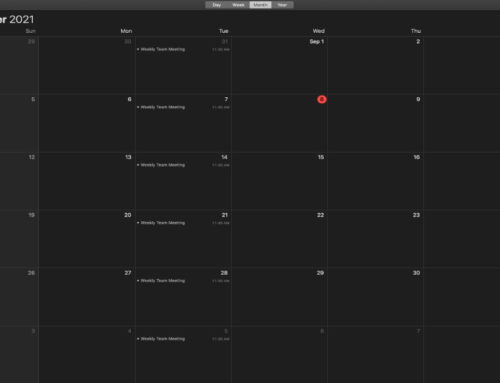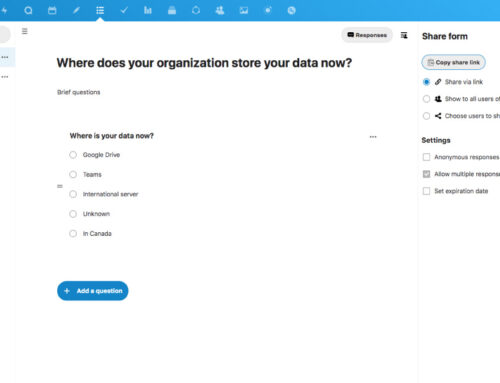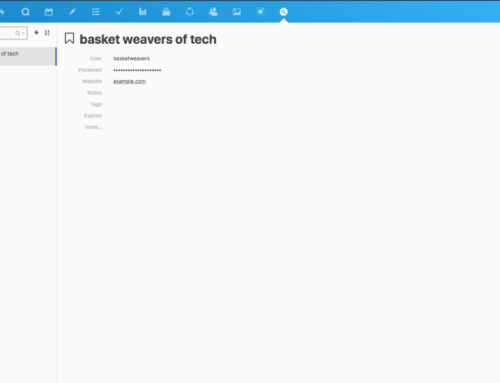Create and share an upload folder for your team. Share and link large files easily.
Need to collaborate and gather documents in Nextcloud? This video shows you how to create a folder and share it as a link for file drop.
Create a File drop folder. This makes content gathering easy with a nice user friendly file drop folder.
- Dashboard
- Go to your files and find or create a new folder
- Go to sharing preferences
- Share link options: File drop (upload only)
- You can password protect (video protect, plus other options)
- Copy link to share
- When shared, invitee opens browser sees a folder to drag and drop
- File is in canWork Cloud