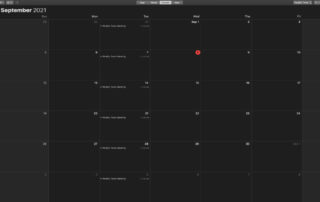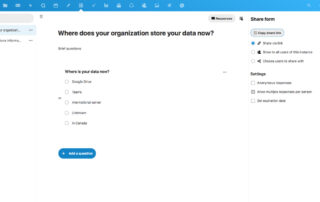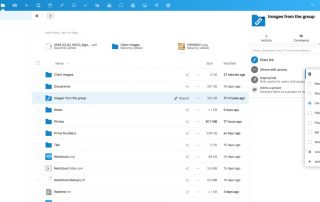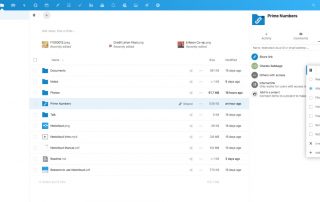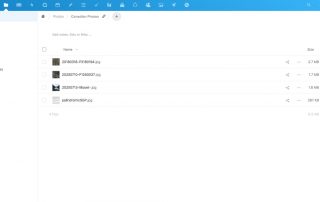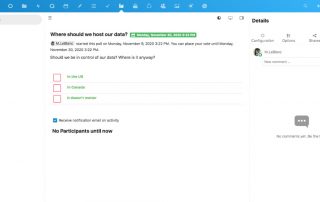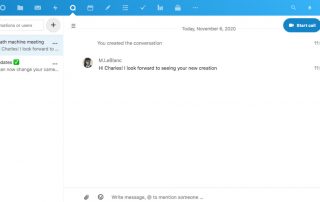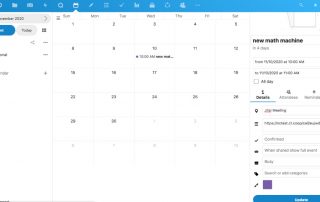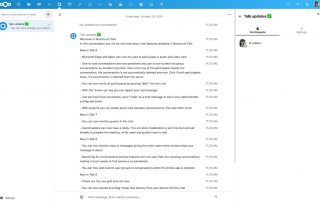Nextcloud calendar set-up on a Mac desktop
Set-up your Nextcloud calendar on a Mac desktop. Open Nextcloud and open the Calendar app. Scroll down the bottom left click "Settings and Import" for the calendar settings, scroll down to the very bottom link: copy iOS/macOS CalDAV address and copy that. https://*yourname.canwork.cloud/remote.php/dav/principals/users/yourusername/ Paste that to a text file [...]